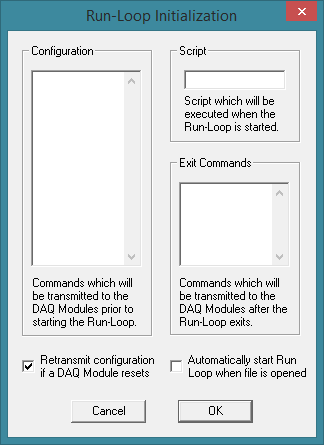Initialization
When the main Run-Loop is started, it is often necessary to perform certain functions initially to set up the application's hardware and/or software for run-time. Select "Initialization" in the <Run-Loop> menu and use this dialog box to define these functions. You can compose a list of specific configuration commands to be transmitted to the DAQ Modules, select a predefined Script to launch automatically, as well as choose from other options.
Properties Dialog Box:
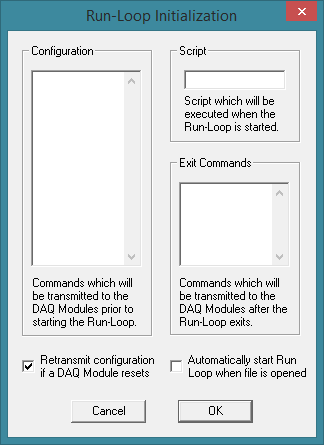
Configuration: Type in the list of configuration command strings which should be transmitted to the DAQ Modules prior to starting the run-loop. Each command string should be entered on a separate line. During transmission, ModCom will insert the required carriage return at the end of each string, wait for a response to each command if needed, and insert the correct timing delays between packets to satisfy the timing restrictions of the Stackable DAQ Module communications protocol. To test the configuration command strings and to verify reception of them, open the Send/Receive dialog box from the <Communicate> menu and click on the "Send Config" button. This will transmit all of the commands listed here and show the response from the DAQ Modules if any are sent back.
Script: Type in the ID label of a Script which should begin executing each time the run-loop is started. This Script can be used to instruct the DAQ Modules to go through a series of setup operations, as well as manipulate other objects within ModCom. Note, this entry box supports variables.
Retransmit configuration if a DAQ Module resets: Check this box to have ModCom retransmit the command strings entered in the Configuration list if any DAQ Module resets due to a power disruption or brownout (this is the default setting). Disabling this feature will allow the reset characters to be used elsewhere in ModCom, such as triggering a Conditional, turning on a Signal Lamp, updating an Event Counter, or controlling an Event Timer.
Automatically start Run-Loop when file is opened: Check this box to have ModCom automatically start the main run-time loop when the project file is opened.
Note, if a DAQ Module resets due to a power disruption or brownout, ModCom will abort any function which is currently waiting for a response to a transmitted command. This feature prevents ModCom from waiting indefinitely should their be a disruption in power to a DAQ Module which is the target of a transmitted command.
|