|
ERROR!
You must enable Java Script on your browser to navigate this site. |
||
COM Port LatencyThe speed at which the ModCom HMI software can communicate with the Step 1: Go to your computer's Device Manager and open the "Ports (COM & LPT)" folder. Double-click on the COM port which is being used by ModCom. Step 2: Click on the "Port Settings" tab at the top of the window and then click on the “Advanced” button down near the bottom. Step 3: Change the “Latency Timer” as shown below to 1mS instead of the default setting which is 16mS. Click on OK to save your settings and close out of the box. There is no need to reboot the computer.
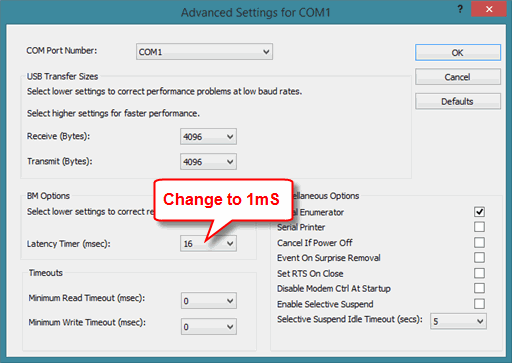
|