|
ERROR!
You must enable Java Script on your browser to navigate this site. |
||
Text WindowA Text Window is a Screen Object which will accept and display text strings and is very useful to convey various messages to the operator during  Once a Text Window is placed on the screen it can be selected by clicking on it with the left mouse button. To move the object, place the cursor over it, hold down the left mouse button and drag the object to the desired position. Resize handles are provided to allow adjustment of the overall size by dragging on them with the mouse in a similar fashion. To set the properties of a Text Window, Properties Dialog Box: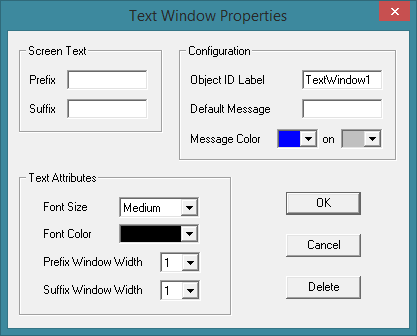 Screen Text:Prefix: Type in the text that will appear to the left of the data field. Suffix: Type in the text that will appear to the right of the data field. Configuration:Object ID Label: Type in a label that will be used for identification by other objects within ModCom when sending data to the Text Window or when using the displayed text as a variable in another object's function. Default Message: If desired, type in a message which will be displayed by the Text Window at Color: Selects the background and foreground colors of the text used in the default message. Text Attributes:Font Size: Selects the font size used for the text characters in the Text Window. Making changes to this attribute will also change the overall size of the Text Window respectively. Font Color: Selects the font color used for text in the prefix and suffix fields. Prefix Window Width: Selects the width of the prefix field. Note, dragging the resize handles will change the width of the data field only. Suffix Window Width: Selects the width of the suffix field. Note, dragging the resize handles will change the width of the data field only.
|