|
ERROR!
You must enable Java Script on your browser to navigate this site. |
||
Wind VaneA Wind Vane is a Screen Object which is used to display live data in the form of a circular dial with a rotating needle which indicates compass direction. It can be configured to accept data from another object within ModCom, or to automatically poll an external 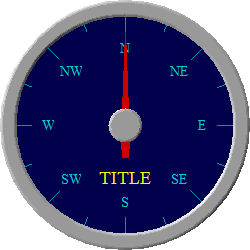 Once a Wind Vane is placed on the screen it can be selected by clicking on it with the left mouse button. To move the object, place the cursor over it, hold down the left mouse button and drag the object to the desired position. Resize handles are provided to allow adjustment of the overall size by dragging on them with the mouse in a similar fashion. To set the properties of a Wind Vane, Properties Dialog Box: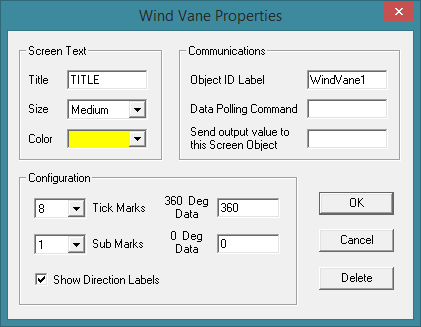 Screen Text:Title: Type in the text that will appear on the bottom of the Wind Vane. Size: Selects the font size used for the text characters in the Wind Vane. Making changes to this attribute will also change the overall size of the Wind Vane respectively. Color: Selects the font color used for the characters in the title. Communications:Object ID Label: Type in a label that will be used for identification by other objects within ModCom when sending data to the Wind Vane, using the displayed reading as a variable in another object's function, or when evaluating Conditional statements specific to the Wind Vane's value. Data Polling Command: If wishing the Wind Vane to continuously grab data from a Send output value to this Screen Object: To send the current Wind Vane's value (listed in degrees) to another Screen Object for viewing, type in the object's ID label here. This object can be a Configuration:Tick Marks: Select the number of tick marks to show on the Wind Vane faceplate. These will be spaced evenly around the dial. Sub Marks: Select the number of sub marks to show Show Direction Labels: Check this box to show the direction labels of each tick mark. The labels will be N, NE, E, SE, S, SW, W, NW, etc. 360 Deg Data: Type in the data value which will represent the 360 degree extreme of the faceplate. This value is equal to the data returned by the Analog Input card when the windvane is at it's full clockwise position. 0 Deg Data: Type in the data value which will represent the 0 degree extreme of the faceplate. This value is equal to the data returned by the Analog Input card when the windvane is at it's full counter clockwise position.
|